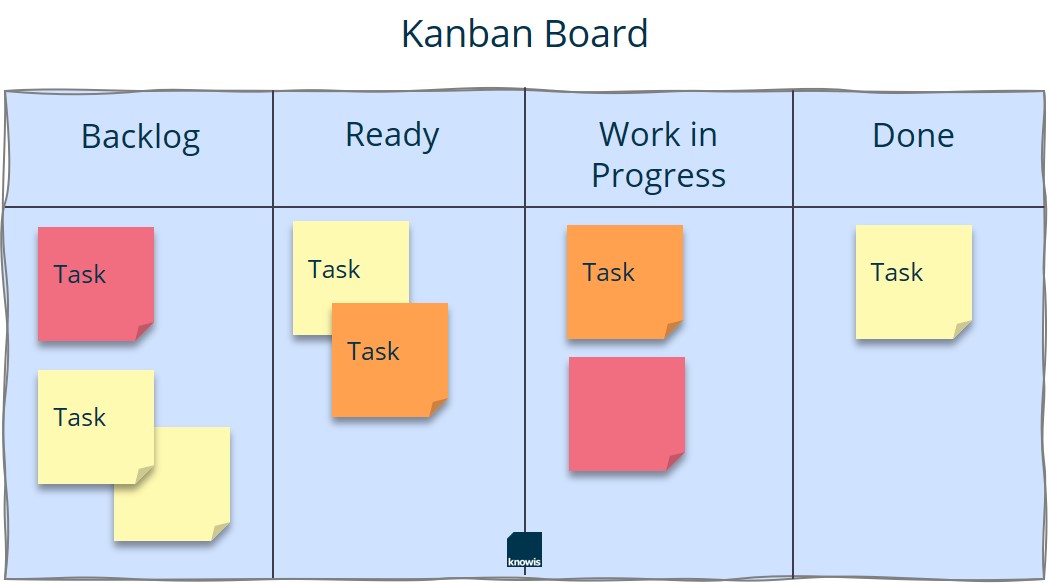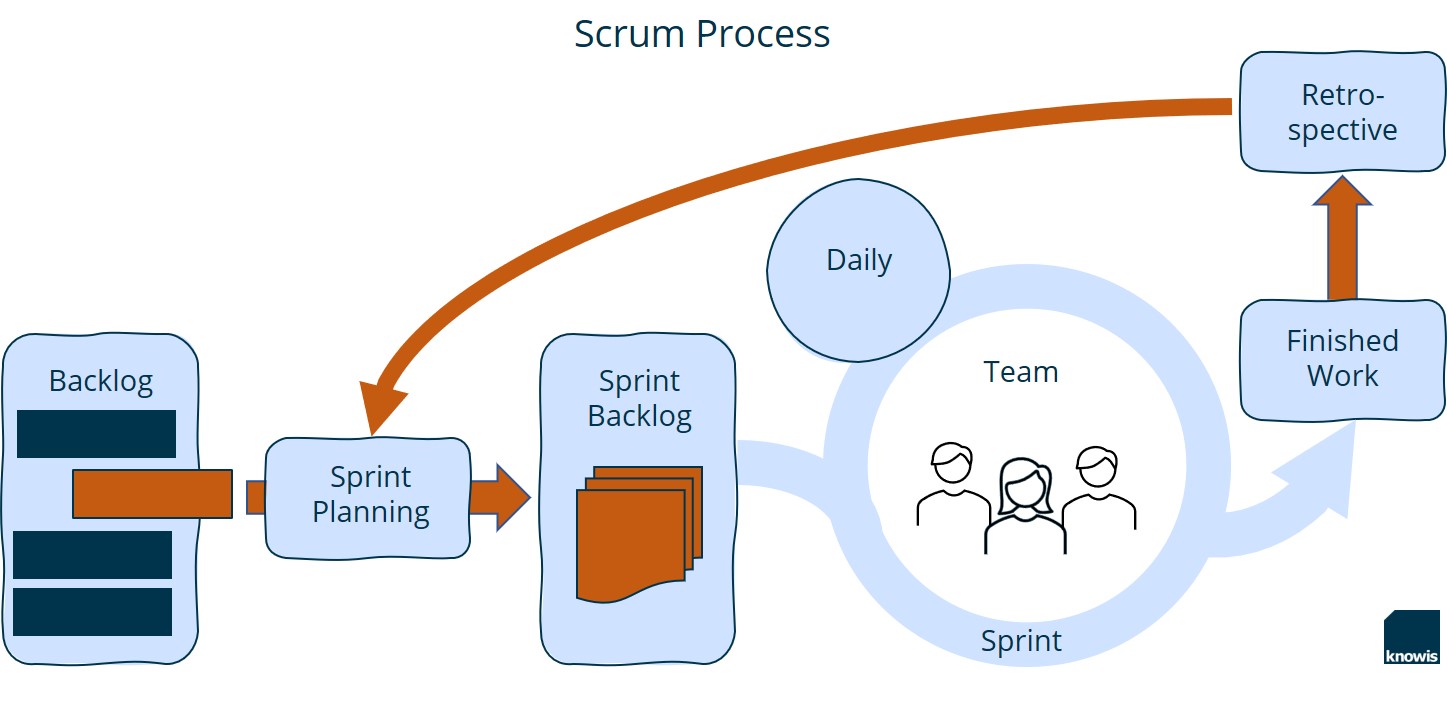Driving to the office, face-to-face meetings and a little chat at the coffee machine – just a few weeks ago this was normal for many working people. In order to curb the spread of COVID-19, entire teams in almost all industries are forced to work remotely from their homes: a completely new situation for many companies. To overcome this challenge, teamwork needs to be rethought. Even though remote work is not part of the concept of, for example, Scrum, the adaptation of agile methods can help in the current situation.
As a software company, knowis has been agile for many years and uses methods from project management, such as Scrum and Kanban, not only in the development process, but also in other areas of the company, from Marketing to Organization. Especially during this time when many employees work remotely, the use of such working methods has proven its value for many teams. The knowis best practices can serve as a suggestion on how to facilitate productivity in the home workspace – alone and as part of a team.
What are Agile Methods?
Agile approaches are particularly well known from project management. Their success story started in the early 2000s as they counteract the disadvantages of the waterfall models that had been common until then. Waterfall models are worked through rigidly one phase after the other; the overall plan is already defined at the beginning of the project. Agile methods, on the other hand, are characterized, above all, by their high flexibility and adaptability.
The idea behind agile approaches is to implement a project step by step at defined time intervals, so-called sprints, with a self-organized, interdisciplinary team. Prioritizing the tasks is supposed to help to put the tasks with the highest business value first. In addition, it should be possible for the team to react flexibly to changing requirements in every project phase. Scrum in particular is popular: originally designed for software development, the method is now used in many other areas to increase productivity. Kanban, User Story Mapping, Design Thinking and Event Storming are other agile approaches that companies can use to optimize their work organization not only within projects.
Working in Projects or From Home: Agile Methods Increase Productivity
The use of agile approaches does not have to be limited to projects. On the contrary: Even recurring tasks can be facilitated with agile methods. To maintain an organized work mode despite the restrictions caused by the Coronavirus pandemic, and to counteract the spatial isolation that is currently required, agile practices are available for almost all teams in the company.
Within the teams, this small-scale, self-organized way of working leads to flat hierarchies and transparent goals, promotes communication and, last but not least, increases productivity. This makes agile methods particularly suitable for the “new normal” – remote work from home. They can prevent individual employees from being excluded from the flow of information and thus left behind by the rest of the team.
Agile Work: Best Practices at knowis
At knowis, agile methods are used by different teams: A wide variety of methods, from Event Storming to Scrum, is used both in the actual development of the software and in the project teams, who implement technical solutions based on the isfinancial platform in cooperation with customers. Even in divisions such as Marketing or Organization, where agile methods are traditionally rarely found, the use of certain agile practices has long been the order of the day at the Regensburg software company.
To show how agile procedures can be quickly integrated into everyday work and facilitate remote work, here are concrete examples and rituals that can help companies in other industries as well.
Introduce a 'Daily'
Even when working remotely, daily team meetings can be easily implemented via video call using tools such as Microsoft Teams, Skype, Zoom or WebEx. To not to run the risk of getting lost in the details during the meeting, each participant should make sure to answer only the following questions: "What did I do yesterday?", "What am I doing today?", "Is something stopping me from my work? / Do I need support at any point? ”. In any case, a limited time frame for the daily should be planned and adhered to in order to avoid time-consuming rambling. If there is further need for discussion, this should be moved to a separate meeting.

Generate Story Maps
On a software project, a story map is used to outline individual process steps and requirements for the software in a larger context, from the point of view of a particular user, and to arrange the task backlog thus raised in the form of a map. It forms the basis for a common understanding of the solution to be developed by the team. The map is complete when it captures all steps to be taken in a process in a meaningful order and breaks them down into tasks and subtasks. Even for teams outside of software development, such a map can be helpful to get an overview of all to-dos. They, too, can make their backlog clearer by dividing tasks into individual work steps and thus simplify workload planning.
If distributed teams want to create a story map, there are helpful online tools such as Realtime Board or Jira. Those who work on their own backlog independently of others can also revert to the classic sticky notes for the individual subtasks and turn free walls in their home workspaces into a temporary whiteboard.
Create a Sprint Board
Whether with Post-its on the good old whiteboard or a digital version like Jira or Microsoft Planner: Visualizing work progress according to the Kanban principles helps to keep an eye on the current status of all tasks and subtasks. A sprint board depicts the entire workflow with all its steps and makes it easier for both lone wolves and teams to organize their work.
It can be done like this: The team gathers all tasks that have been identified (e.g. using a story map) in the backlog. The tasks to be completed in the next sprint are moved to the "Ready" column. As soon as an employee starts working on one of these tasks, he or she moves it into the "Work in Progress" area. There, it remains until it is finally completed and is moved to the "Done" column. In this way, the processing status remains transparent and the complete team always has an eye on which work steps have already been completed, what is being worked on and what needs to be done.
Go With the Flow
In Kanban, the tasks are supposed to flow as evenly as possible across the board. To achieve this, it can be helpful to limit the number of tasks per column. The board helps to identify possible roadblocks: you can see at a glance where tasks are accumulating and can actively tackle them. In addition, you do not run the risk of working on too many things at once, but rather concentrate on one task at a time. This modus operandi not only works in software development: Other teams, such as Support or Marketing, also benefit from the clarity and can make their processes more effective.
Plan Sprints
In the sprint planning, the team determines which content is to be processed during the upcoming sprint, for example using methods such as Planning Poker. Of course, the timespan of a sprint needs to be defined beforehand. Depending on the division, a different period can be useful. At least two weeks are recommended so as not to lose too much time on meetings and recurring administrative tasks and to gain knowledge that is worth talking about. However, the selected period should not be too long, or else the planning will be very lengthy and uncertain.
A division into tasks and subtasks helps the team break down the to-dos into small, clear work packages and distribute them to the team members. Helpful tools for sprint planning are, for example, Miro, Jira or Trello. To always have an overview of the current sprint, it is essential that all team members keep the status of their subtasks on the sprint board up to date.
Conduct Retrospectives
A regular review of the sprint after the specified period is just as important as the actual planning, because only in this way can teamwork improve in the long term. What went well? Where is there room for improvement? Depending on the size of the team, the retrospective should take between one to three hours. If possible, the whole team should participate. Ideally, a person outside the team will take over the moderation.
Communicating, regularly reflecting on the way of working and sharing best practices with colleagues is more important than ever when most people are working from home; everyone on the team should feel connected. Particularly for teams that have had little or no experience with agile methods, it is important to reflect on the practice together. After all, the new ways of working should make work organization easier – if this is not the case, readjustments are necessary.
Conclusion
In this challenging time, Scrum and other agile methods can be useful tools for an efficient way of working and at the same time help to keep the team spirit up across distances. Adapting and integrating individual new practices into familiar processes, as described above, might be a first step in breaking away from established patterns. Thus, the obligation to work remotely also creates an opportunity to break new ground.
The adaptation of agile practices is an ongoing process that must be embraced by the entire team. The example of the team leaders also plays a crucial role here. However, cultural change in the company should not be expected to happen overnight. If everyone involved keeps this in mind and pulls together, the current situation has the potential to bring about some positive changes.
Image Sources:
Teaser: RgStudio – 1128253496 – iStock
Infographics/Screenshot: knowis AG.